- UID
- 585645
- 主题
- 注册时间
- 2024-11-26
- 在线时间
- 小时
- 最后登录
- 1970-1-1
签到天数: 1 天 [LV.1]初来乍到
|
马上注册,结交更多好友,享用更多功能,让你轻松玩转社区。
您需要 登录 才可以下载或查看,没有账号?点击注册
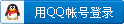

x
Ni hao!
First of all, thank you to the poster. This forum is the only place on the internet that has archived the ReadFile RainMeter plugin.
I have developed a Rainmeter plugin that uses Python to authenticate a web session and then scrape some elements from the site.
The script then saves the scraped content into a text file -> scrape_results.txt
This is where the ReadFile plugin comes in. The plugin should read the contents of this text file (which contains a short text string) and display it on my desktop with appropriate styling.
Unfortunately all the widget displays is: %MeasureFile%
Here is my WebScraper.ini
- [Rainmeter]
- Update=5000
- [MeasureFile]
- Measure=Plugin
- Plugin=ReadFile
- FileName=C:\Users\9\Documents\Rainmeter\Skins\WebScraper_crypto\scrape_results.txt
- [MeterFile]
- Meter=String
- Text=%MeasureFile%
- FontFace=Segoe UI
- FontSize=12
- SolidColor=0,0,0,0
- AntiAlias=1
- X=10
- Y=10
I also tried putting scrape_results.txt inside the ReadFile.rmskin plugin and edited the ini file to try to read it but it also does not work... not sure what is wrong. Any help would be greatly appreciated, thanks!
|
|