- UID
- 4482
- 主题
- 注册时间
- 2010-7-3
- 在线时间
- 小时
- 最后登录
- 1970-1-1
签到天数: 2 天 [LV.1]初来乍到
|
马上注册,结交更多好友,享用更多功能,让你轻松玩转社区。
您需要 登录 才可以下载或查看,没有账号?点击注册
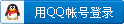

x
下载过很多播放器之类的Skins,发现里面用的按钮为:[Play]
.
.
.
MouseOverAction=!execute [!RainmeterShowMeter PlayHight][!RainmeterRedraw]
MouseLeaveAction=!execute[!RainmetetHideMeter PlayHight][!RainmeterRedraw]
然后下面是一个Meter [PlayHight].....
用这样的方法需要写两个Meter,而且效果也不太好。下面介绍如何用动态变量来达到更好的效果:
我想让这个Play按钮MouseOver时变为白色,移开时又恢复为灰色。
首先在[Variables]下声明:
Fcolor=25,25,25,200
Scolor=25,25,25,50
然后:
[Play]
Meter=String
x=180
y=20
solidcolor=#Scolor#
FontColor=#Color#
FontSize=15
FontFace=Webdings
StringAlign=Center
AntiAlias=1
Text="4"
hidden=0
LeftMouseupAction=!execute [!RainmeterPluginBang "MeasureWA PLAY 1 "]
MouseOverAction=!execute [!RainmeterSetVariable FColor (255,255,255,250)][!RainmeterSetVariable Scolor (250,200,200,250)][Rainmeterredraw]
当鼠标移上时,改变变量FColor和Scolor的值并重绘
MouseLeaveAction=!execute [!RainmeterSetVariable FColor (25,25,25,200)][!RainmeterSetVariable Scolor (25,25,25,50)][Rainmeterredraw]
当鼠标移开时,改变变量FColor和Scolor的值并重绘
DynamicVariables=1 ;这个是在Meter中使用动态变量,=1为使用,=0为不使用,缺省为0,
OK,大家有空可以使使,还可以结合LeftMouseDown/UpAction来达到更好的效果,完全可以替代Meter=Button,当然却达不到Button变化快和美观的效果,但是不用打开PS自己去做一个Button了 |
评分
-
| 参与人数 1 | 心动值 +2 |
活跃值 +8 |
技术值 +2 |
收起
理由
|
 惢。訫 惢。訫
| + 2 |
+ 8 |
+ 2 |
很好的教程。。 |
查看全部评分
|