- UID
- 552962
- дё»йўҳ
- жіЁеҶҢж—¶й—ҙ
- 2020-1-2
- еңЁзәҝж—¶й—ҙ
- е°Ҹж—¶
- жңҖеҗҺзҷ»еҪ•
- 1970-1-1
зӯҫеҲ°еӨ©ж•°: 59 еӨ© [LV.5]еёёдҪҸеұ…ж°‘I
|
马дёҠжіЁеҶҢпјҢз»“дәӨжӣҙеӨҡеҘҪеҸӢпјҢдә«з”ЁжӣҙеӨҡеҠҹиғҪпјҢи®©дҪ иҪ»жқҫзҺ©иҪ¬зӨҫеҢәгҖӮ
жӮЁйңҖиҰҒ зҷ»еҪ• жүҚеҸҜд»ҘдёӢиҪҪжҲ–жҹҘзңӢпјҢжІЎжңүиҙҰеҸ·пјҹзӮ№еҮ»жіЁеҶҢ
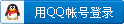

x
жң¬её–жңҖеҗҺз”ұ йЈҺз…һ дәҺ 2020-2-6 14:34 зј–иҫ‘
жӯӨеҮ ж¬ҫдё»йўҳдёәгҖҗdaгҖ‘иҪ¬еҸ‘пјҢиҰҒжғіиҫҫеҲ°ж•Ҳжһңеӣҫзҡ„ж•ҲжһңеҸҜиғҪйңҖиҰҒе…¶д»–иҪҜ件й…ҚеҗҲпјҢе…·дҪ“иҮӘе·ұзҝ»иҜ‘дёӢйқўиҜҙжҳҺпјҢжҲ‘е°ұдёҚзҝ»иҜ‘дәҶпјҢжңүйңҖиҰҒзҡ„е°ұжӢҝеҺ»гҖӮ
Hover Aero Theme For Win10 1909

Theme ForWindows10 November 2019 Update 1909Have 12 Versions + iPack Icon:
[ 4 Version Hover Aero White + 4 Version Hover Aero White (TaskBar White)
+
4 Version Hover Aero Black ]
------
Hover Aero White1
Hover Aero White2
Hover Aero White3
Hover Aero White4
-------
Hover Aero Black1
Hover Aero Black2
Hover Aero Black3
Hover Aero Black4
--------
Hover Aero White1(Takbar White)
Hover Aero White2(Takbar White)
Hover Aero White3(Takbar White)
Hover Aero White4(Takbar White)
--------
Hover Aero iPack Icon
--------
+ 12 Versions Show CommanBar
+
Theme For Chrome+
Theme For Firefox------------------------------
---------------------------------Visual Style for Windows 10
Compatible for both x64 & x86 system
- Please read file "How To Install Theme - Read Me.txt"
- Copy all file in "Theme" folder to "%windir%/Resources/Themes".
- Open personalize panel and apply theme.I hope you like !
Macnificent Dark and Light Theme Win10 1909

Theme For Windows10 November 2019 Update 1909
Have 18 Versions + 2 iPack Icon:
[12 Versions Macnificent Dark + 6 Versions Macnificent Light]
+ Theme For Chrome
+ Theme For Firefox
-------------
Macnificent Dark
Have 12 Versions + iPack Icon:
[ 6 Version Hide CommanBar + 6 Version Show CommanBar ]
-----
Macnificent Dark 1 (Fake AdressBar)
Macnificent Dark 2 (Gray AdressBar)
Macnificent Dark 3 (Transparency AdressBar)
--------------
Macnificent Dark 4 (Fake AdressBar)
Macnificent Dark 5 (Gray AdressBar)
Macnificent Dark 6 (Transparency AdressBar)
--------
Macnificent Dark iPack Icon
--------------
Macnificent Light
Have 6 Version + iPack Icon:
[ 3 Version Hide CommanBar + 3 Version Show CommanBar ]
Macnificent 1 (Adressbar Fake, Hide Text)
Macnificent 2 (Adressbar Fake, Show Text)
Macnificent 3 (Adressbar Transparency, Show Text)
----------
Macnificent iPack Icon------------------------------------------------------------
Visual Style for Windows 10
Compatible for both x64 & x86 system
- Please read file "How To Install Theme - Read Me.txt"
- Copy all file in "Theme" folder to "%windir%/Resources/Themes".
- Open personalize panel and apply theme.
I hope you like !
Aero Dark and Light Theme Win10 1909

Theme For Windows10 November 2019 Update 1909
------------
Have 16 Versions + 3 iPack Icon:
[8 Versions Aero Dark + 8 Versions Aero Light]
-------------
Aero Dark
----------------------
Support DPI 125%, 150%, 175%, 200%, 225%, 250% Scaling.
---------------------
Have 8 Versions + 2 iPack Icon:
[ 4 Versions Show Commandbar + 4 Versions Hide Commandbar ]
---------------------
Aero Dark 1 (Min/Max/Close Default)
Aero Dark 2 (Min/Max/Close Default)
Aero Dark 3 (Min/Max/Close Round)
Aero Dark 4 (Min/Max/Close Round)
-------------
Gray iPack Icon
+
After Dark Gray iPack Icon
--------------
Aero Light
------------------
Support DPI 125%, 150%, 175%, 200%, 225%, 250% Scaling.
---------------
Have 8 Version + iPack icon:
[ 4 Version Hide CommanBar + 4 Version Show CommanBar ]
10-black 1 (Min/Max/Close Default)
10-black 2 (Min/Max/Close Round)
10-white 1 (Min/Max/Close Default)
10-white 2 (Min/Max/Close Round)
-------
Windows10 Flat ipack icon
+
Theme For Chrome
+
Theme For Firefox------------------------------
---------------------------Visual Style for Windows 10
Compatible for both x64 & x86 system
- Please read file "How To Install Theme - Read Me.txt"
- Copy all file in "Theme" folder to "%windir%/Resources/Themes".
- Open personalize panel and apply theme.I hope you like !
Mos Max Light and Dark Theme Win10 1909

Theme For Windows10 November 2019 Update 1909
Have 16 Versions + 2 iPack Icon:
[ 8 Version Mos Max + 8 Version Mos Max Dark ]
----------------------
Mos Max
[ 4 Version Hide CommanBar + 4 Version Show CommanBar ]
Mos Max 1
Mos Max 2
Mos Max Squares 1
Mos Max Squares 2
-------------
Yosemite iPack Icon
----------------------------
Mos Max Dark
[ 4 Version Hide CommanBar + 4 Version Show CommanBar ]
Mos Max Dark 1
Mos Max Dark 2
Mos Max Dark Squares 1
Mos Max Dark Squares 2
-------------
Gray iPack Icon+
Theme For Chrome
+
Theme For Firefox---------------------------------
------------------------------
Visual Style for Windows 10
Compatible for both x64 & x86 system
- Please read file "How To Install Theme - Read Me.txt"
- Copy all file in "Theme" folder to "%windir%/Resources/Themes".
- Open personalize panel and apply theme.
I hope you like !
дёӢиҪҪйҷ„件жҢүз…§дёҠйқўеҸ‘еӣҫйЎәеәҸпјҡ
жёёпҝҪпјҢпҝҪжһңжӮЁиҰҒжҹҘзңӢжң¬её–йҡҗи—ҸеҶ…е®№пҝҪ еӣһпҝҪ
|
иҜ„еҲҶ
-
жҹҘзңӢе…ЁйғЁиҜ„еҲҶ
|