- UID
- 571131
- 主题
- 注册时间
- 2021-7-21
- 在线时间
- 小时
- 最后登录
- 1970-1-1
签到天数: 7 天 [LV.3]偶尔看看II
|
马上注册,结交更多好友,享用更多功能,让你轻松玩转社区。
您需要 登录 才可以下载或查看,没有账号?点击注册
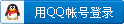

x
新手求教。。哪位大神教教如何修才能连接播放器。。需要改哪个位置才行呀 。。
[Rainmeter]
Update=100
Author=Connect-R
BackgroundMode=2
SolidColor=0,0,0,1
DynamicWindowSize=1
AccurateText=1
MouseScrollUpAction=[!SetVariable Scale "(#Scale#+#ScrollMouseIncrement#)"][!WriteKeyValue Variables Scale "(#Scale#+#ScrollMouseIncrement#)"][!Refresh]
MouseScrollDownAction=[!SetVariable Scale "(#Scale#-#ScrollMouseIncrement# < 1 ? 1 : #Scale#-#ScrollMouseIncrement#)"][!WriteKeyValue Variables Scale "(#Scale#-#ScrollMouseIncrement# < 1 ? 1 : #Scale#-#ScrollMouseIncrement#)"][!Refresh]
[Variables]
@include=#@#Variables.inc
Scale=1.95
;-------------------------------------------------------------
;-------------------------------------------------------------
[MeasureArtist]
Measure=Plugin
Plugin=NowPlaying.dll
PlayerName=#Player#
PlayerType=ARTIST
Substitue="":""
[MeasureTitle]
Measure=Plugin
Plugin=NowPlaying.dll
PlayerName=#Player#
PlayerType=TITLE
Substitue="":""
[MeasureAlbum]
Measure=Plugin
Plugin=NowPlaying.dll
PlayerName=#Player#
PlayerType=ALBUM
Substitue="":""
[MeasureProgress]
Measure=Plugin
Plugin=NowPlaying.dll
PlayerName=#Player#
PlayerType=PROGRESS
[MeasureDuration]
Measure=Plugin
Plugin=NowPlaying.dll
PlayerName=#Player#
PlayerType=DURATION
[MeasurePosition]
Measure=Plugin
Plugin=NowPlaying.dll
PlayerName=#Player#
PlayerType=POSITION
[MeasureStateButton]
Measure=Plugin
Plugin=NowPlaying.dll
PlayerName=#Player#
PlayerType=STATE
Substitute="0":"#@#Play.png","1":"#@#Pause.png","2":"#@#Play.png"
;-------------------------------------------------------------
;-------------------------------------------------------------
[MeterArtist]
Meter=String
MeasureName=MeasureArtist
StringAlign=Center
FontFace=Glacial Indifference Regular
FontColor=#FontColor2#
FontSize=(6*#Scale#)
X=(95*#Scale#)
Y=(0*#Scale#)
Text="%1"
AntiAlias=1
[MeterTitle]
Meter=String
MeasureName=MeasureTitle
StringAlign=Center
FontFace=Glacial Indifference Regular
FontColor=#FontColor2#
FontSize=(6*#Scale#)
X=(95*#Scale#)
Y=(8*#Scale#)r
Text="%1"
AntiAlias=1
;-------------------------------------------------------------
;-------------------------------------------------------------
[MeterBar]
Meter=Shape
X=(23*#Scale#)
Y=(22*#Scale#)
Shape=Rectangle 0,0,(150*#Scale#),(1*#Scale#),0 | Fill Color #FontColor2#,30 | StrokeWidth 0
Shape2=Rectangle 0,0,([MeasureProgress]*1.5*#Scale#),(1*#Scale#),0 | Fill Color #FontColor2# | StrokeWidth 0
Shape3=Ellipse ([MeasureProgress]*1.5*#Scale#),(0.5*#Scale#),(1.2*#Scale#) |Fill Color #FontColor2# | StrokeWidth 0
Shape4=Ellipse ([MeasureProgress]*1.5*#Scale#),(0.5*#Scale#),(3.4*#Scale#) |Fill Color #FontColor2#,50 | StrokeWidth 0
DynamicVariables=1
LeftMouseUpAction=[!CommandMeasure "MeasureProgress" "SetPosition $MouseX:%$"]
;-------------------------------------------------------------
;-------------------------------------------------------------
[MeterPrevious]
Meter=Image
ImageName=#@#Previous.png
X=(69*#Scale#)
Y=(30*#Scale#)
W=(10*#Scale#)
AntiAlias=1
ImageTint=#FontColor1#
LeftMouseUpAction=[!PluginBang "MeasureStateButton Previous"]
[MeterPlayPause]
Meter=Image
ImageName=[MeasureStateButton]
X=(20*#Scale#)r
Y=(0*#Scale#)r
W=(10*#Scale#)
AntiAlias=1
ImageTint=#FontColor1#
LeftMouseUpAction=[!CommandMeasure "MeasureStateButton" "PlayPause"]
DynamicVariables=1
[MeterNext]
Meter=Image
ImageName=#@#Next.png
X=(20*#Scale#)r
Y=(0*#Scale#)r
W=(10*#Scale#)
AntiAlias=1
ImageTint=#FontColor1#
LeftMouseUpAction=[!PluginBang "MeasureStateButton Next"]
|
|